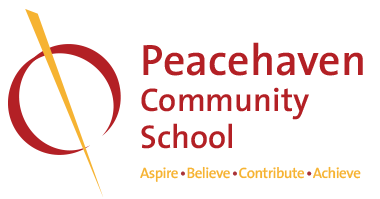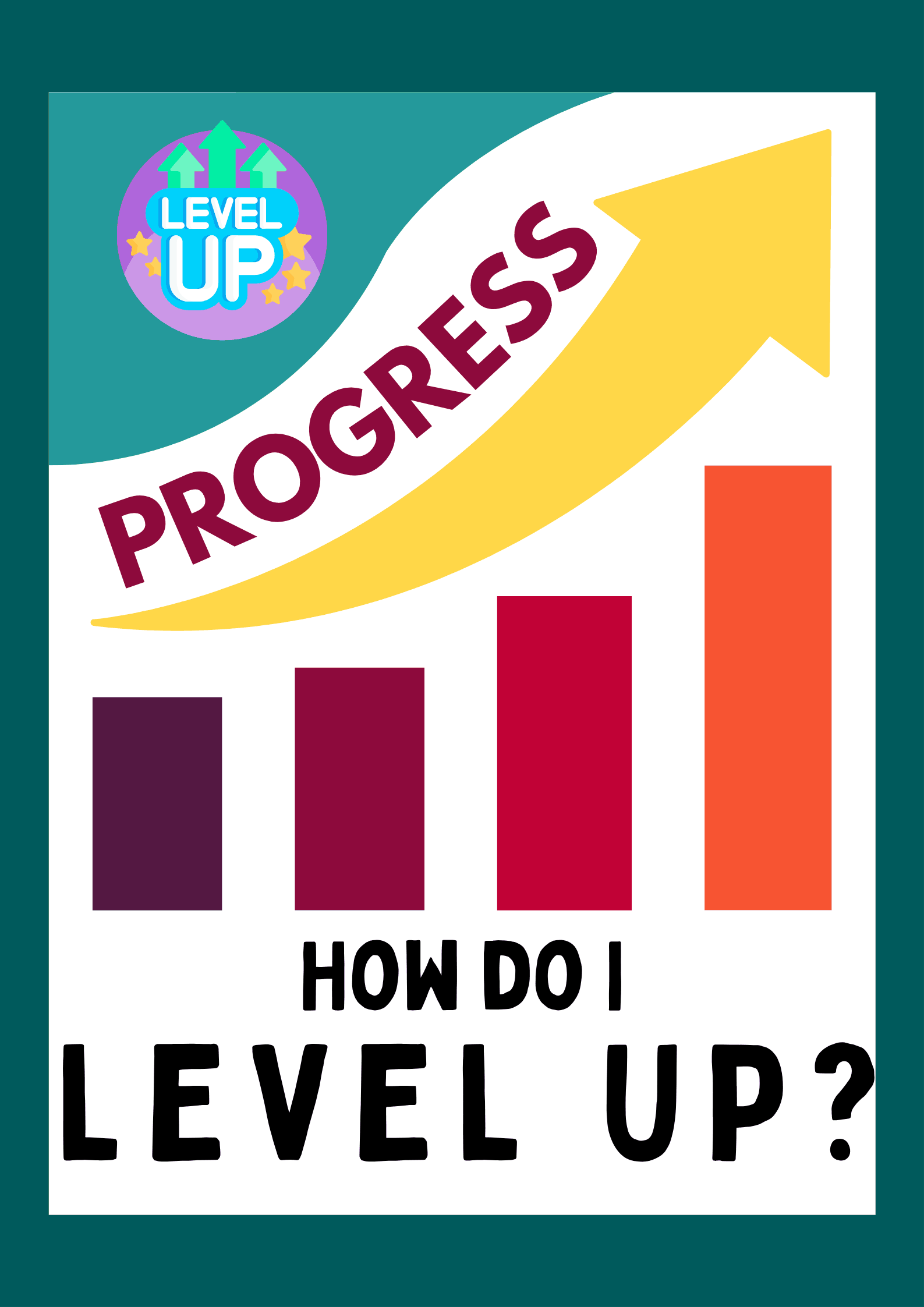Computing
Curriculum Intent
Our Computing curriculum is designed to equip your child with essential digital skills, fostering their creativity and developing their logical thinking. We aim for students to understand how computers work and how to interact with the digital world safely and effectively. This comprehensive learning journey is built around three core pillars: Programming, where students learn to give instructions to computers using code; Digital Media, focusing on creating and editing various forms of digital content; and Computer Systems, which explores the fundamental components of technology and how networks function, including vital aspects of online safety.
Throughout the curriculum, your child will learn to code their own programs, starting with basic concepts like sequencing and using inputs/outputs with tools like Micro:bits, and progressing to advanced concepts such as variables, loops (iteration), and an introduction to Python. They will also create and edit digital content such as art, videos, and presentations, understanding how different applications and devices work together to convey messages effectively. Furthermore, students will explore the inner workings of their devices, learning about hardware and software, computer networks, and crucial Cyber Security practices to protect their digital world. Our ultimate goal is to empower students to explore, create, and master the digital world, developing strong problem-solving and critical thinking skills that are beneficial in all aspects of their learning and future.
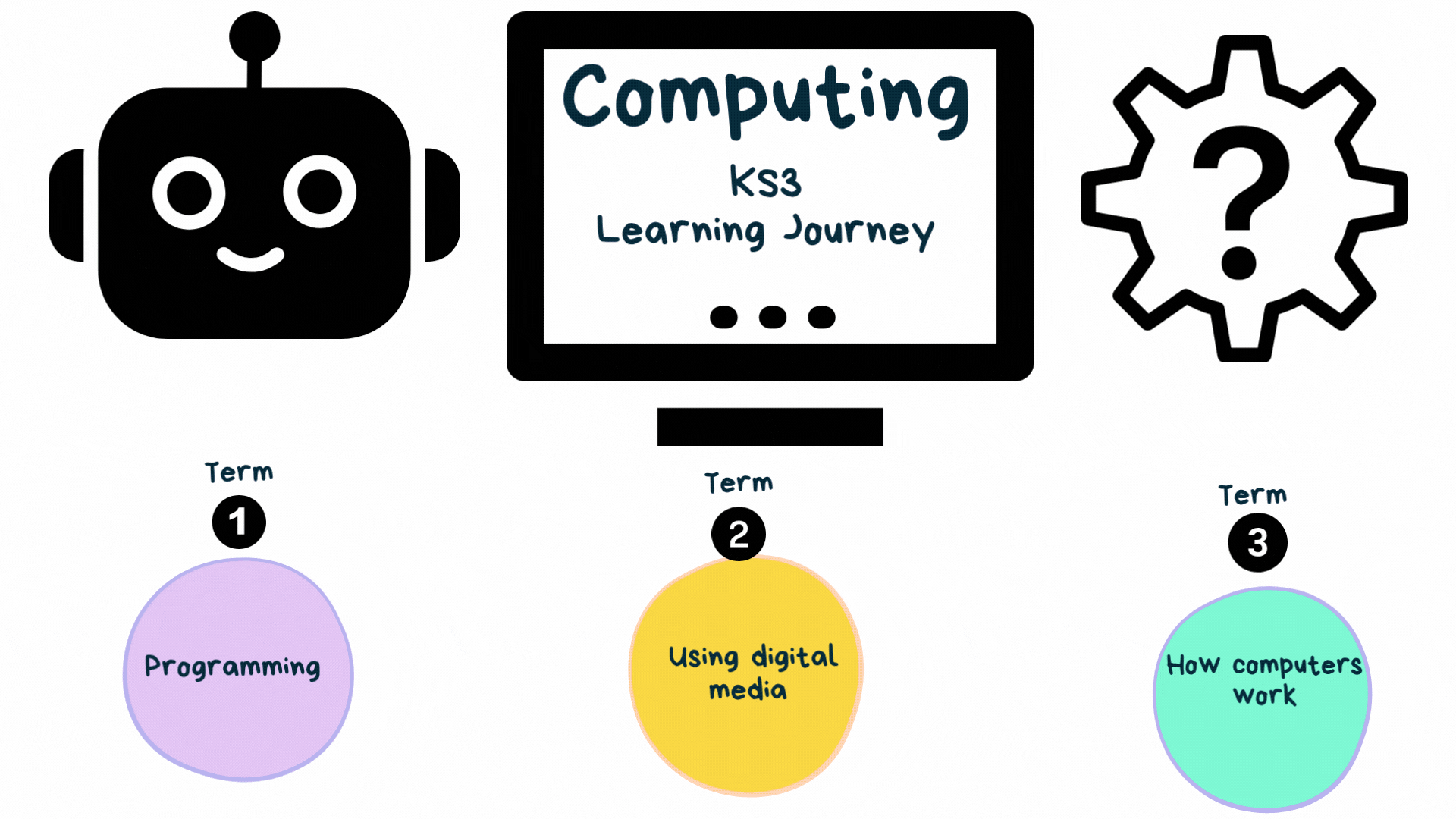
Sam Hamblin - Head of Computing - sam.hamblin@swale.at
Our computing skills curriculum will ensure students develop essential abilities in the digital world. Our curriculum is structured around three core areas:
Programming
Digital Media
Computer Systems
How do students level up?
Students will progress through different levels – Emerging, Developing, Secure, and Mastered – across Key Stage 3 (Years 7, 8, and 9), with clear objectives for each stage.
This ensures a structured development of their computational thinking, problem-solving, and digital literacy skills, aligning with national curriculum aims.
KS4
Allocation of time:
Five 60-minute lessons per fortnight
Exam board and hyperlink to specification
Year 10 Computer Science
In term 1 students will study programming languages, IDEs, algorithms and Python programming. On the theory side they will learn about systems architecture, memory and storage.
In term 2 students will study different algorithms used in Computer Science. As an example, this could be for searching and sorting through data. This will be backed up with continued Python Programming.
In term 3 students will learn about the fundamentals of programming and how to produce robust programs.
In term 4 students will revisit the learning in terms 1-3 to allow a deeper understanding in preparation for trail exams.
In terms 5 & 6 students will complete a final end of year programming project which will be evidenced for the exam board.
Year 11 Computer Science
In term 1 students will study the Ethical, legal, cultural & environmental impacts of digital technology. Students will also learn about computer networks, connection and protocols.
In term 2 students will study Network Security and different types of Systems software. They will move on to learning about boolean logic and Programming languages and IDEs
In terms 3-5 students will revise all Computer Science topics to prepare for their final exams.
Paper 1 - Computer Systems
Paper 2 - Computational Thinking, Algorithms and Programming
Year 10 Creative iMedia
In terms 1 & 2 students will study the first part of Unit R093: Creative iMedia in the media industry. This is a theory unit that will be examined in Y11. The topics covered will also help their understanding of the design process that will be assessed in their NEAs
In terms 3 & 4 students will study for their first NEA, Unit R094: Visual identity and digital graphics. Students will learn to develop visualidentities for clients. They will also learn to apply the concepts of graphic design to create original digital graphics which incorporate your visual identity to engage a target audience.
In terms 5 & 6 students complete Unit R094 and begin to study for their second NEA. This unit is flexible and can be changed based on the particular cohort of students.
Year 11 Creative iMedia
In term 1-3 students will study for and complete their second NEA.
In term 4-6 students will complete the learning for Unit R093: Creative iMedia in the media industry. And revise for their final R093 exam.
Homework
KS4 homework will be given fortnightly, in line with the school’s policy. This will comprise of tasks to help students embed learning from their classwork.
Additional Resources
Creative iMedia
Any useful coursebooks to purchase:
PG Online ClearRevise OCR iMedia J834
Websites to use:
Image editing online platform - https://www.photopea.com/
Video editing online platform - https://clipchamp.com/en/
Computer Science
Any useful coursebooks to purchase:
GCSE Computer Science - PG Online Clear Revise OCR Computer Science J277
Websites to use:
Online coding platforms - https://replit.com/ - https://trinket.io/
Block based coding platforms - https://scratch.mit.edu/
Micro:Bit - https://makecode.microbit.org/
The only way you are going to have success is to have lots of failures first.
LARRY PAGE - Google